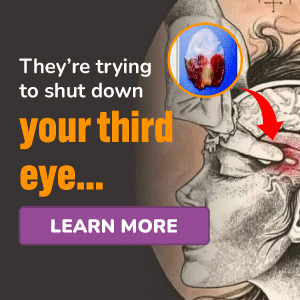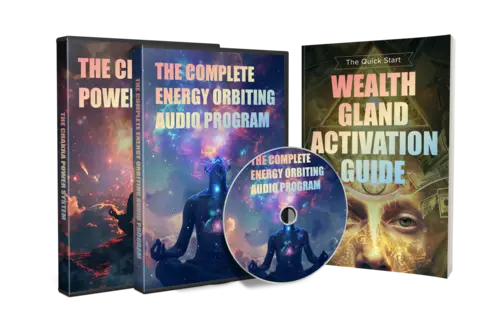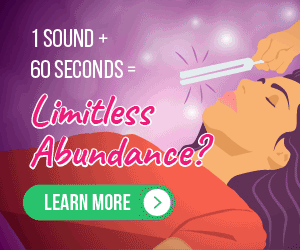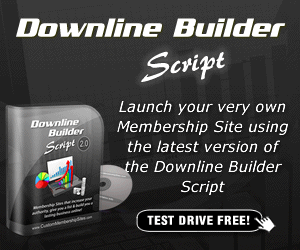Does the thought of looking at your metrics in the back end ad manager make you want to cringe? Give me five minutes, because today I’m going to share with you the only two metrics you need to look at to determine whether or not your lead generation ads are working without getting overwhelmed. Now, here’s a big secret: It’s, not your cost per lead.
Okay, So since this whole process of running paid ads can make you want to pull your hair out, I actually put together a free troubleshooting checklist that you can go through each and every time.
Maybe if you feel like your ads, aren’t working or it’s your weekly check in date, you can just look at this little guide and go through it And it’ll tell you exactly what to do Drop me.
A line below this video and I’m going to drop it into your messenger.
There,’s no email or any kind of opt in required.
This is just going to be my gift to you for hanging out with me today.
Now, if you don’t know me yet I’m Genevieve Rachal, I’m a Facebook and Instagram ad strategist that helps moms, who have a coaching or a digital product, business free up more time and make more money with high converting ads and funnels.
I was going to just say ads, but and funnels too So over the next couple of minutes.
I’m going to show you the two easiest metrics that you can look at in your ads That’s gon na.
Tell you whether they’re working or not, And I’m, going to show you the simple tweak that each number needs in order to get them working again. So it’s going to be a really simple process that you can actually do And less than five minutes of looking at your ads, because one of the biggest deterrents really of running ads is using ads manager And understanding what numbers you need to look at Back there, It can feel really scary when you’re putting your money behind this strategy And when you don’t feel confident in determining if something’s working or not, you’re not going to want you’re not going to feel really Good about that investment, So more than one of the coaches that I have that I work with this is like their biggest thing that they’re dealing with, And I’ve had more than one actually come to me with debilitating anxiety when having to look At the back end of her ad manager – And I’m talking like one just – you know sitting at the computer and tears because she doesn’t know what to look at or what it means She doesn’t know if it’s working or Not – And you know let’s just say: Meta, doesn’t make things easier With their user interface in the fact that they’re constantly moving things around.
So if this is you just know that you are not alone.
This is a really common feeling to have It.’s super overwhelming, When you’re, looking in the back end of ads manager.
So, unfortunately, what usually happens in this situation is one or two things So either there’s underperforming ads that continue to run.
So you’re spending this large budget and you’re not getting necessarily more or better results right.
You’re just spending money to kind of get the same results that you’re, getting or maybe even worse Or the other thing is.
A lot of people will just turn their ads off based on their emotions or What they think is happening, And they never really know.
If that was the right move, or you know what what should they even fix So right now, I’m going to take you behind the scenes in an as the scenes.
The scenes in ad manager to um show you just a really simple process that I teach my students So that they can win with their ads every single time without feeling overwhelmed.
Looking at all the different numbers, looking at all of the different abbreviations and having no clue what they mean, So let’s go ahead over. I’m going to actually show you a recent ad audit that I did with some uh.
These are lead generation ads.
So if you’re running ads to grow your email list or to grow your you know or Fill a webinar or a challenge launch, You are usually doing some type of lead generation ads And what happens most of the time is most people will look at This cost per lead.
You can see here, we have multiple ads running, They were, You, know, testing out different ads against each other And we have lead costs from as low as 4 and 85 cents all the way up to 15 and 4 cents.
So if you were to come in here and just look at this cost per lead, which is what most people will do – you’re going to probably turn off that 15 one, You might turn off the 9 one Or you might end.
You probably might turn off the 8 one right, Because Just general people will tell you you know lead should be within this certain range And the thing is, it varies by industry.
So what you have to really figure out is what your best cost per lead is.
So looking at just the cost per lead is not going to be able to give you the information that you actually need to know.
Is this ad working and Hey if it’s, if it is or isn’t why isn’t it Right? So I’m going to show you these two simple metrics that we look at to determine this Now.
The first one is C T R, ALL CTR stands for click through rate And the click through rate is just the percentage of people who see your ad. That actually click on that ad Now with the CTR, all our metric that we are looking at is going to be 3 or above Now.

If we look at these ads, we can see that None of them are anywhere close to three.
So what does that mean? For us, Basically, the CTR all indicates that people are not stopping on our ad So when they see it in the newsfeed, they’re not stopping and they’re not clicking to actually read more So without even you know, looking too much into this, we Can see that we don’t even have enough people whose attention that we’re grabbing? So if you have a CTR all that’s under 3, now hovering like right around 3, like 2, 89 or 2 97 – that’s close enough Right.
But we really want to get that number up to three, But this is not even half the amount right, So 1, 65.
1.
5.
So we need to go in and we need to figure out how we can get people to who are scrolling to stop, And usually that means changing out our image or changing out our video to grab more attention So that’s the first move there.
Now, if you have that number up to 3 great, that means people are stopping They’re.
Looking at your, you know your image: it’s catching their attention and they’re going to read that first line of your copy And that first line your copy of that’s, your hook That’s going to pull them in.
So if you’re hitting that 3 metric, the next thing we want to look at is our CTR link. So again, CTR click through rate and the link.
Click through rate means these are the number of people that actually stopped on her ad And now they actually clicked through our ad.
So they read our ad copy and now they’ve clicked through to go to our landing or our registration page.
So this Number it should be around 1 Okay.
So if you we want to know if this is working or not, we can easily look at these numbers and we can see We don’t have enough people even clicking through.
So we’re not able to get people to to stop and we’re not able to get people to click through.
So those are the two issues that we need to change Now.
People aren’t clicking through, but they already stopped So say we determined that You know this number.
The CTR is 3 or higher, but we still have a low CTR link click.
Well. What we would need to do there would be to work on our copy.
So we need to work on that copy and change that out Maybe test different variations, so we can get that click through rate up closer to one.
Now you can see with these ads just looking at this.
If we were able to bring those numbers up, it would automatically be bringing these lead costs down.
So this is what you really need to be looking at when you’re.
Looking at the back of your ads, The only two things that you need to look at so that you don’t get overwhelmed And they’re, basically going to tell you: Hey: are people stopping Yes or no, And Hey? Are people clicking through to my landing page? Yes or no? You really can’t determine that just based on your cost per lead.
So I really wanted to break that down a little bit easier so that you don’t feel like you have to go in And know every single number and know every single metric, because once you can dial in those two things you can actually you know Start to be winning with your agile Start to see lower cost per lead.
You’ll be able to spend more money and get better results.
If you want a copy of the exact troubleshooting checklist that I use inside my agency and with my private clients, go ahead and drop me.
A line below this video and I’m going to drop it into your messenger and you will be running winning ads in no time. .
A.I. “Trend Surfing” Strategy Profits $12,909.90 Every 30 Days!