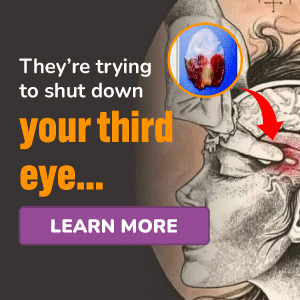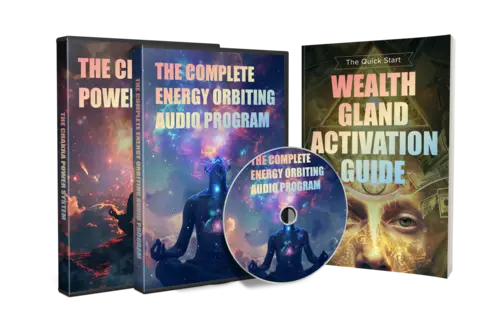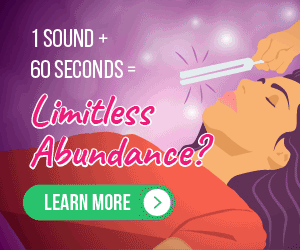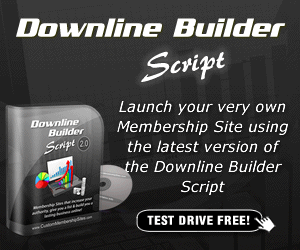Hi guys so today i wanted to talk to you all about how you can use Canva to design your next sales page or funnel project very, very exciting. So, let’s get to it. Now here i am in Canva just on my home projects, page homepage here, so the great thing about Canva is how much you can do with it now. Yes, there are some limitations, as there are with everything and don’t get me wrong. I love adobe and i very much adore using it on multiple occasions, but i do think canva has a place and as a designer i love to use both. So i wanted to share with you today how you can use canva to design your next funnel project.
Hi guys so today i wanted to talk to you all about how you can use Canva to design your next sales page or funnel project very, very exciting. So, let’s get to it. Now here i am in Canva just on my home projects, page homepage here, so the great thing about Canva is how much you can do with it now. Yes, there are some limitations, as there are with everything and don’t get me wrong. I love adobe and i very much adore using it on multiple occasions, but i do think canva has a place and as a designer i love to use both. So i wanted to share with you today how you can use canva to design your next funnel project.
So if you come over to create a design, you can type in web and get websites, and this works really well, and the reason i like using website is because you can change the height of the sections, so you can literally um what i use this for Is each one of these is, is actually a page so when it says here add page to me this is then the next section in the project. So that’s how i use it um and it’s you can use it to do so much so. I’M just going to show you how i would use it, maybe to wireframe to start with, which is one of the things as much as i might normally use xd to wireframe, there’s nothing to say that you couldn’t wireframe with Canva. So, it’s a great thing to use before you’re ready to invest in a wireframing tool. So, I’m just going to grab this copy a minute here.
So, this is just some ums hold a copy for an opt-in page. So, you might have this at the top and then your title here and then i would have image button and then and as seen in sections so now, what you might want to do is here’s, where you could do it a few different ways, and this is Where wireframing comes in as being something? Oh, not wanted to do something really important, because you could either add in your image, I’m just going to put a shape in as pretending this would be the image. So, you could either add your image in the center here and then have like you might have another line of copy and a button, which means that this section gets a little bit bigger coming down here. You might then have doo, doo, I’m going to put just leave that there and then you might have a button, let’s just put in another rectangle for now.
You see this white, it’s good to wire frame like this, because and then duplicate that and put in cat button. So, it’s my fault uppercasing there we go. So that’s like that and then you can see. We see how we’ve already started to wireframe like this, but another way you might want to do it is, let’s say: let me get rid of this delete. You can then duplicate and instead of doing it this way. Let’s say you want a picture that is more portrait, maybe it’s an eBook or something like that, and then you might want to move this here and you might want to add more text. You know so you might have your subheading here, but then maybe you have a bunch of other text and then your button would go here.
You know so you can really plan it out and see what is going to be the best for you, and it just works really nicely like that. So, one of the reasons that Canva is so great right, so the other thing that you can use a Canva for is your backgrounds. I used to come for quite a bit for creating backgrounds and, if you’ve wireframed out in Canva like this, then you already know the size that you’re going to need for each section um. If you’re not sure, then i often come in and just go straight for the presentation side, because it’s um 1920 by 1080 um, so sometimes i’ll just create on this, and then i can shrink it and you know change it around um. So, you can play around with some really cool things in terms of backgrounds.
So, what i love about canvas is you’ve already got all these assets here. Obviously, it depends on whether you’ve got a paid account or not. But let’s say you wanted your polka dots like this. I don’t want to make it bigger, though so, maybe that’s not a great idea. This one might be better yeah there we go. I did the wrong thing. You can quite easily do your background like that. But then what you might want to do is actually have the background here: a fun color and then you know, change these and again because you’ve got your branding in here. It’s just quite nice to be able to make those changes and kind of see that there and you’ve already got your background like ready to go.
 It’s just a really nice and simple way to do that, and the other thing i like to do using Canva is to actually create some of the little assets as well. So, I’m just going to show you some examples here of some that i used and i created for a sales page funnel template that will be at the time recording this will be launching soon. At the time of you seeing this, I’m hoping we’ve already launched um, but, for example, here you know, we’ve got you know this could be if this might be your photo where your bio is going or your clients photo with their bio and, like you can create This and have the kind of the different images you know and layer on the different assets there and you can create all of these like images within Canva, and it makes it nice and easy to then download. So, you’ve got your cool. You know your pictures and then your overlays with the different assets and things like that.
It’s just a really nice and simple way to do that, and the other thing i like to do using Canva is to actually create some of the little assets as well. So, I’m just going to show you some examples here of some that i used and i created for a sales page funnel template that will be at the time recording this will be launching soon. At the time of you seeing this, I’m hoping we’ve already launched um, but, for example, here you know, we’ve got you know this could be if this might be your photo where your bio is going or your clients photo with their bio and, like you can create This and have the kind of the different images you know and layer on the different assets there and you can create all of these like images within Canva, and it makes it nice and easy to then download. So, you’ve got your cool. You know your pictures and then your overlays with the different assets and things like that.
Now something like this, i would have created these assets at the back in something like illustrator and then saved the sags and brought them into canvas specifically for the purpose of sharing these with the design. But there’s nothing to say you can use the elements that are already here within canva to create these kinds of things. So, just to kind of show you examples or here’s something just really simple, where it’s just you know, got a background to it with an image, and it’s just in a nice shape instead of the standard square that otherwise you might put in so cover works.
Really nicely for doing that, so those are the three main things i like to use can before. So, if you’re goon and wireframe, then it can work really well um, it’s really good for backgrounds and then also it’s really good for those specific assets for creating changing the shapes on your photos and maybe using little icons and stuff like that. Can work really well to be honest, you can pretty much design the whole thing here in Canva, it’s a great tool and i highly recommend it.
https://www.easycash4ads.com/long.aspx?ref=yoseskba64z
500 clicks – Hidden Traffic Gems
https://warriorplus.com/o2/a/k7kxnfk/0
¡Video!
https://youtu.be/stGvtHleMXc?si=rF48H7N-BHUhs8HE
Discover more from Éxito Online
Subscribe to get the latest posts sent to your email.